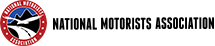Looking for a vehicle online is easy; a Google (or eBay) search is just a click away — and you can view an entire country’s worth of offerings quickly and comfortably right from your PC. But buying a vehicle online is another thing entirely.
Here are some tips that’ll help keep you out of trouble:
1) Learn as much about the vehicle you are looking to buy before you begin surfing.
Research owner’s groups — where you may learn about the vehicle’s weak areas and other things to be wary of. If possible, talk with people who own the same make/model vehicle and get their advice. Know what the car should (or could) have, in terms of standard and optional equipment – and what the current fair market value is for the vehicle.
2) Ask lots of questions — such as why the person is selling the vehicle.
If the reason seems reasonable, it probably is. But this question is also a good way to ferret out the scam artists, whose cheesy rationales often become obvious as you speak with them. If your Spider Sense is tingles, flee! Also ask whether the owner has service records available; if not, beware. Most conscientious owners know the importance of a maintenance paper trail – and will have a record of such things as major service, maintenance work and so on. If such records aren’t available, it’s a good reason to be a little cautious – even suspicious.
3) You may want to give serious thought to dragging yourself to the location – even if it means a plane trip – before you make a commitment to buy.
Even if the seller’s completely honest, pictures alone can’t convey the true story about a car’s actual condition. It’s hard to take a test drive from 500 (or 1,500) miles away. You may have to take the word of the seller that everything works as advertised and that he is describing the vehicle’s overall condition fairly and honestly.
4) If you can’t physically check the vehicle out for yourself, ask the seller if it’d be ok if you had a friend who is in the area come by to check the car out for you.
If the seller backpedals at that, so should you. It doesn’t matter if your “friend” is entirely fictitious and you don’t know anyone within 500 miles of the seller’s location; you’re trying to find out whether the seller is trying to hide something.
5) Be absolutely certain the seller has a clear title for the vehicle before any money changes hands.
Ask, specifically, whether the title is in the seller’s name – and whether it has any liens attached. Title issues are a huge headache you want no part of.
6) If you are using eBay to shop, pay close attention to seller feedback.
All eBayers have a record of their past transactions and how they went; it’s one of the nicest features of online bidding. Be wary of newly created accounts (less than six months old) with minimal feedback posted — or worse, negative feedback. If a seller has 30 or 40 positive feedbacks and no negatives, on the otherhand, it’s a pretty solid bet the guy is decent.
7) Get the Vehicle Identification Number (VIN) and run a $25 CarFax report before you buy.
This reduces the chances of getting suckered into a rebuilt wreck, flood or otherwise damaged vehicle that was slapped back together and resprayed to make it look like a peach. While CarFax isn’t infallible, it can help screen out some of the bad apples.
8) Finally, consider how you will conclude the transaction.
Most sellers will want a bank check (or cash) before signing over the title/allowing the vehicle to be put onto a truck. Don’t forget to factor in the cost of shipping/transporting the vehicle from where it is to where you are. It can cost $1,000 or more to have a vehicle trucked from one region of the country to another.
With a little caution and common sense, you’re online buying experience can be as good or better than a trip to your local dealership.
This is a guest post by automotive columnist Eric Peters, check him out on the web at www.ericpetersautos.com.
Image Credit: Mobilski